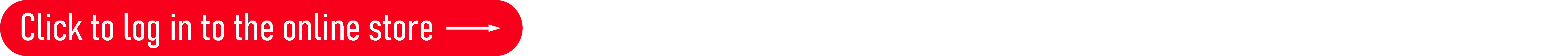Quick Stocks and Quotes
This form can be used to add items to your cart or a quote. You can manually fill out this form or upload a csv-format file containing item SKU and quantity. Eligible items in the form can then be added to your cart or to a quote. Quotes will be processed by UDS and you will receive a confirmation with finalized pricing and availability. You can download a sample file here.
If the SKU in a row of the form does not correspond to an item in the catalog, you can search for keywords or an SKU and press the magnifying glass icon to see a list of items. Press the plus sign “+” in front of a search result to add that SKU to the form.
You can press the plus sign “+” on the left of each row to add a new row to the bottom of the form. Pressing the minus sign “-” removes that row.
Pressing "Add to Cart" or "Add to Quote" will add the items with the corresponding “Cart” or “Quote” box checked to the cart or quote respectively. Currently, out of stock items can not be added to cart, but may be added to a quote.